I did this, because some of my friends wanted to know how to make it, plus I asked on Instagram, and some wanted to know.
Website: https://www.picmonkey.com
Picmonkey needs you to pay or use your free trial to save picture, and I have said that I would figure out a new way for you guys to do it and I would make a video on it but the new site is a bit complicated and I really need to focus on school right now. Making this video took me a couple of hours plus editing this video. I can only spend time making a video for an hour or two but making this would take hours I'm sorry, I can't make the video. One of the commenter suggested to screenshot the photo you edited. I think you guys don't have a problem editing it but saving it right? If it's just saving it, you can screenshot it. Below are the ways to screenshot for Mac and Windows.
Mac: Shift+Command+4
Windows: Search for the Snipping Tool (it is already built into your computer), then there should be a button that says new and there you can start to screen shot.
You just need to screenshot the Polaroid that you edited. If you need any help please feel free to comment below.
Songs I Used:
BTS- Born Singer
NCT Dream- Chewing Gum
BlackPink- Whistle
Monsta X- Stuck
------------------------------------------------------------------------------------
Instagram: https://www.instagram.com/kookiielover/
Twitter: https://twitter.com/kookiieelover
Wattpad: https://www.wattpad.com/user/kookiielover
------------------------------------------------------------------------------------
Tags: None
2666 Videos
4822538 Plays
 05:27
05:27
 27:49
27:49
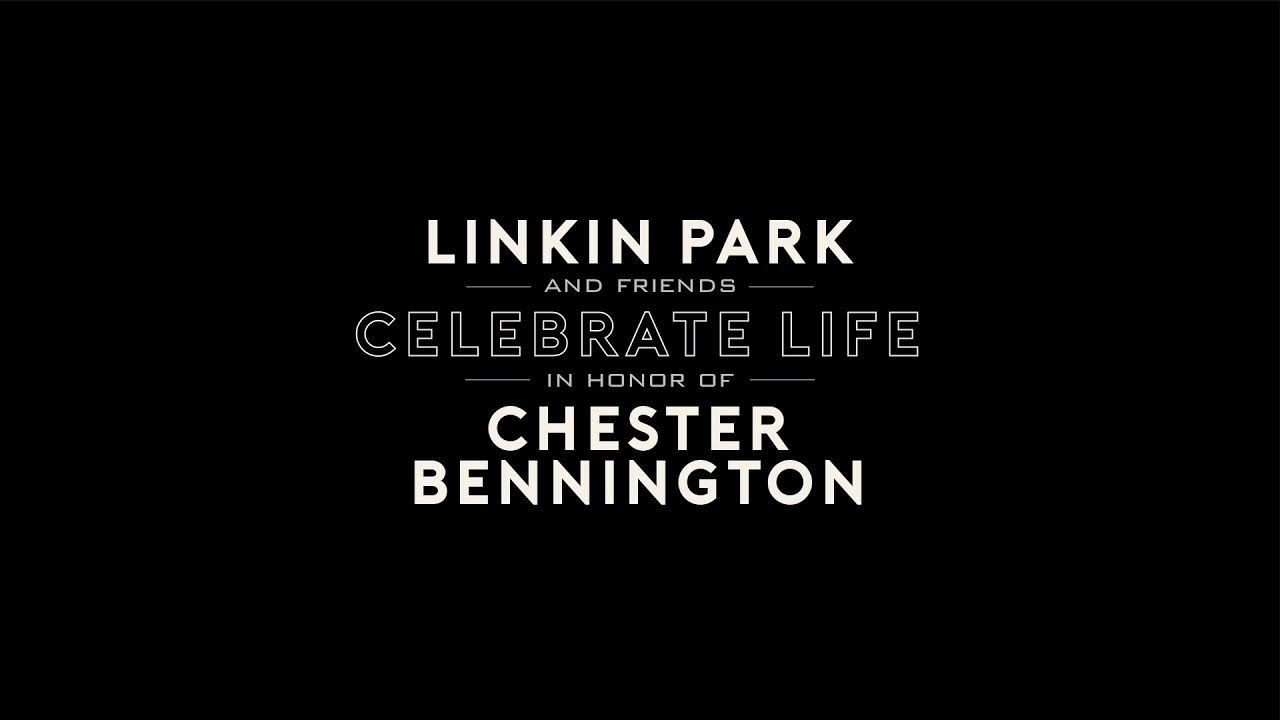 03:17:11
03:17:11
 10:19
10:19
 13:21
13:21
